Ollama: Empowering Local LLM Deployment on Your Machine
Ollama is an open-source platform designed to facilitate local LLM deployment across the three major operating systems: Windows (preview), MacOS, and Linux. Equipped with multiple interaction methods including Command Line Interface (CLI), GUI, and compatibility with OpenAI API, Ollama offers comprehensive support for seamless integration and utilization.
Note: This post isn’t a step-by-step tutorial for installing Ollama, it serves as a comprehensive FAQ for installing and utilizing Ollama to serve LLM locally.
Local LLM News
- 19 Apr 2024: MetaAI release LLAMA3, the model archieve the very good performace compare to other, you can download via ollama here.
Ollama overview
Note: You should have at least 8 GB of RAM available to run the 7B models, 16 GB to run the 13B models, and 32 GB to run the 33B models.
If you have GPU, VRAM then will serve for faster LLM response.
What can Ollama do?
- Self-hosted a lot of "top" opensource LLM, including LLAMA2 (by Facebook), Mistral, Phi (from Microsoft), Gemma (by Google), … You can see the full list here
- Multi-platform support: Windows (preview), MacOS, and Linux.
- Support self-hosted opensource embedding model (eg. nomic), and vision model (eg. LLaVA).
- Support serveral GPU types: NVIDIA, AMD and Apple GPU.
- OpenAI compatible API
Some features of Ollama?
- Deploy a model with custom parameters
- Deploy a custom model from .GGUF format.
- 4-bit quantization (save memory).
What is the know limit of Ollama?
- Can only handle request one-by-one.
Install Ollama
To install Ollama on your machine, please follow the latest install document from the author. Visit this download page and pick your OS to read the install instruction.
For Docker deployment, please read the instruction in the README of the project.
Because Ollama is under rapid development, new features are introduced frequently. However, it’s important to note that some features are exclusively available with the latest versions. We encourage you to explore the release page regularly to stay updated on the newest features and enhancements.
The time I write this post, Ollama latest version is
v0.1.31(Apri 7th 2024).
For me, the install and update using Linux (Ubuntu, Fedora) all the same curl command:
curl -fsSL https://ollama.com/install.sh | shI also not tested deploy Ollama on a machine without GPU. But seem Ollama can also deploy LLM without GPU.
Install GUI app/web (Optional): For who want to have an UI to interaction (website or application), you need to install additional community app, pick one you like here.
Deploy a model
This section is talk about my experiment on Linux/MacOS, both using command line to deploy a model. Not sure Windows the same (using PowerShell/CMD) or have a better UI management.
Simple deployment
The easy way to deploy a LLM is search for a favourite model from library, then run the command in the instruction.
Here is an exaple to run Gemma 7B model from Terminal:
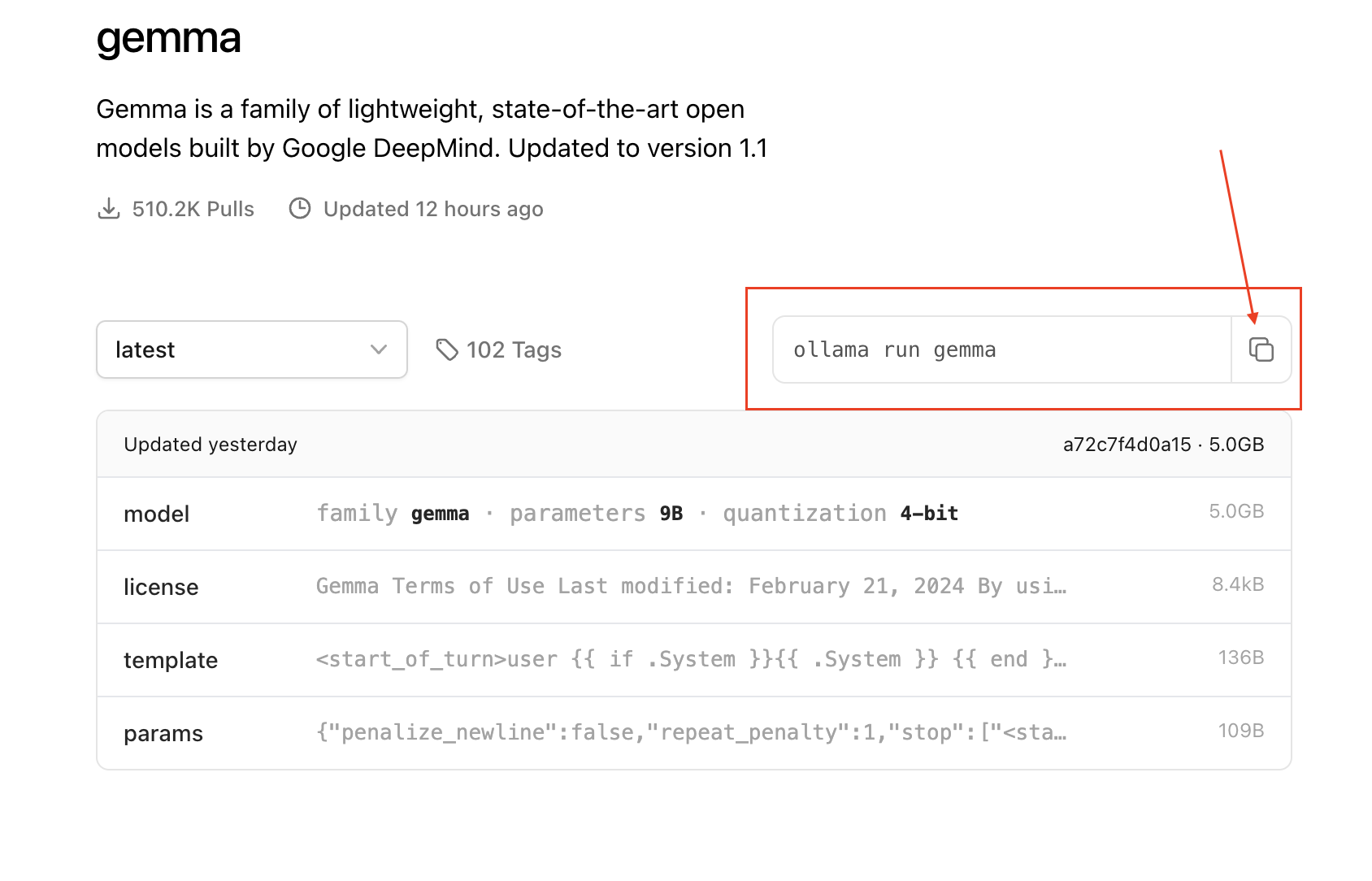
ollama run gemmaAdvanced deployment
Ollama have feature named "Modelfile" to help people share their model to Ollama libray. This also a feature allow you customize your deployed model.
Using Modelfile, you have the capability to inherit an existing Large Language Model (LLM) while customizing parameters such as prompt, seed, temperature, and more.
Example:
In my case using LLM for RAG Chatbot, I want the LLM:
- Return the same answer on every request when the input not change, its mean I need to set a fix
seed. - More focused and deterministic, don’t want the model creative, its mean I need to reduce the
temperature.
So, I create a Modelfile localy with the following content:
# Modelfile generated by "ollama show"
# To build a new Modelfile based on this one, replace the FROM line with:
FROM gemma:latest
TEMPLATE """<start_of_turn>user
{{ if .System }}{{ .System }} {{ end }}{{ .Prompt }}<end_of_turn>
<start_of_turn>model
{{ .Response }}<end_of_turn>
"""
PARAMETER stop "<start_of_turn>"
PARAMETER stop "<end_of_turn>"
# my changes
PARAMETER temperature 0.0
PARAMETER seed 1996The other values in the Modelfile aboce are copy from the original Gemma Modelfile in the Ollama library.
Ollama FAQs
Calling Ollama via Python?
Below is Python code using Python requests to calling Ollama for:
- Embedding request
- Chat request
- Generate request
Notes:
- Currently, Ollama format could be
Noneorjson. retriedis number of retried when failed (eg. json error, timeout, …)- Function will return
Nonewhen still failed after all tries.
import requests
import json
import traceback
import logging
logger = logging.getLogger(__name__)
OLLAMA_TIMEOUT = 30 # seconds
EMBEDDING_TIMEOUT = 30
OLLAMA_HOST = "http://localhost:11434"
def ollama_chat(content, model="openhermes", format=None, retried=0):
data = {
"model": model,
"messages": [{"role": "user", "content": content}],
"stream": False,
"format": format,
}
try:
response = requests.post(
url=OLLAMA_HOST + "/api/chat",
data=json.dumps(data),
timeout=OLLAMA_TIMEOUT,
)
response.raise_for_status()
if format == "json":
return json.loads(response.json()["message"]["content"])
return response.json()["message"]["content"]
except Exception:
logger.exception("Request ollama_chat error!")
traceback.print_exc()
if retried <= 0:
return None
return ollama_chat(content, model=model, format=format, retried=retried - 1)
def ollama_generate(content, model="openhermes", format=None, retried=1):
data = {"model": model, "prompt": content, "stream": False, "format": format}
try:
response = requests.post(
url=OLLAMA_HOST + "/api/generate",
data=json.dumps(data),
timeout=OLLAMA_TIMEOUT,
)
response.raise_for_status()
if format == "json":
return json.loads(response.json()["response"])
return response.json()["response"]
except json.decoder.JSONDecodeError:
return ollama_generate(content, model=model, format=format, retried=retried - 1)
except Exception:
if retried <= 0:
logger.exception("Request ollama_generate error!")
raise
return ollama_generate(content, model=model, format=format, retried=retried - 1)
def embed(text):
try:
response = requests.request(
"POST",
EMBEDDING_HOST + "/api/embed",
headers={"Content-Type": "application/json"},
data=json.dumps({"docs": text}),
timeout=EMBEDDING_TIMEOUT,
)
return response.json()["embeddings"]
except Exception:
logger.exception("Request embedding error")
return NoneHow to increase LLM context length in Ollama?
When using API, add the num_ctx in the options parameters, like this:
curl http://localhost:11434/api/generate -d '{
"model": "gemma",
"prompt": "Why is the sky blue?",
"options": {
"num_ctx": 4096
}
}'Allow calling Ollama by from another PC / from browser?
Notes: This is for Linux OS.
By default, Ollama host is localhost, this mean you can not calling Ollama from another computer.
Also, you can not call Ollama from browser (web calling) because the problem of CORS.
This configuration below allow you can do the above jobs:
# This will open Ollama service config using Vim editor
sudo vim /etc/systemd/system/ollama.service
# Then add these two lines with your value you want
Environment="OLLAMA_HOST=0.0.0.0:11434"
Environment="OLLAMA_ORIGINS=https://behitek.com"Then, you need to reload the service
sudo systemctl daemon-reload
sudo systemctl restart ollama.serviceIn some case, you have firewall blocking from allow you calling from external. In this case, update your firewall to allow port 11434.
sudo ufw allow 11434
sudo ufw reloadHow to make Ollama always ready to serve?
By default, if models are not using after 5 minutes, Ollama will unload the model for memory saving. Then, next time you calling Ollama will take longer because the model need to load into RAM first.
To prevent this memory saving, make a request to the model
curl http://localhost:11434/api/generate -d '{"model": "gemma", "keep_alive": -1}'To undo, use this
curl http://localhost:11434/api/generate -d '{"model": "llama2", "keep_alive": 0}'Where is Ollama FAQs?
Ollama itselft has a FAQ document, you can read it here
What can you do with local LLM?
- Privacy-first for any application using LLM.
- Cost saving, you don’t have to pay any cost at a small level of demand.
Here are some idea a local LLM can help you:
- RAG chatbot (your home assistant)
- Blogging assistant
- Code assistant (like Github Copilot)
- Data processing, LLM can help you clean data by doing summarization, or convert data to a structure format, etc.
